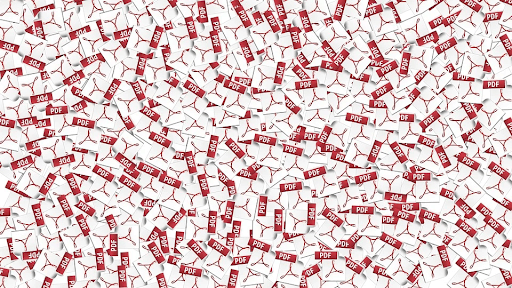How to Add Signature to PDF with Top Technique of 2023?
Here you will get solutions for the query “How to Add Signature to PDF?”. Read the whole article for more info.
PDF( Portable Document Format) is a type of file format, that has utilized to display all the elements of a document in an electronic image that can’t be modified. You can preview, share navigate, print, or export to someone else. Today all users have Adobe Reader or other applications/software to view their PDF files.
One of the best way to save your time is PDF Toolbox.
A PDF file is maintained by International Organization for Standardization (ISO). And everyone wants to secure their documents by adding multiple techniques. Here we learn, How to Add Signature to PDF file for securing the data inside the PDF document.
PDF documents consist of links and buttons, form fields, audio, video, and business logic. It is a compatible file format that can be displayed and opened the same on any device.
PDF format is used for storage and transmission of essential and graphical documents and excellent for utilizing in any field. For example, for placing a price list, an agreement, and for long-term archiving of digital documents. By going to the solution of How to Add Signature to PDF file. Let us focus on the benefits of using a PDF file.
Also, Read – Insert Page Number in PDF
Advantage of Using A PDF File
- A PDF file is compatible with all the different operating systems, devices, and software applications.
- PDF file allows users to integrate with multiple types of content such as text, image, graphics, videos, animation, audio files, 3D models, interactive fields, hyperlinks, and buttons. You can also include all the content in one PDF document and create a report or a presentation.
- PDFs have a good Graphical User Interface and easy to create.
- It offers to set of different levels of protection to the PDF document such as watermarks, passwords, or digital signatures.
- Adobe Acrobat Reader is preinstalled in your system and it is totally free. And easy for preview.
- PDF takes less storage on your computer because it supports a variety of image compression codes.
Above mentioned advantages of PDF files influence us to use PDF files for securing and storing the content. Now, look at the need of using a digital signature in a PDF file.
Why Need to Attach Digital Signature in PDF?
A digital signature is use to verify the security of digital messages or PDF documents. A proper digital signature provides a proper interface to create a very strong password to protect the Document. So that our document can’t be accessible from any vulnerabilities or unknown source.
Digital Signature includes features that the data of a PDF document are not altering in the process of transfer. These are the benefits of a digital signature that insists to add the signature in a PDF document for securing the content of the file and protect it from different vulnerabilities.
After understanding the need to attach the digital signature in a PDF file. Let’s know about the solution on how to add signature in the pdf file.
Method for How to Add Signature to PDF
- Download and Install the Adobe Acrobat Reader or any other software in your system and Open it.
- Now, click on the File menu option and select the open button.
- Then, choose the PDF document in which you want to insert the digital signature and click Open.
- After, opening the PDF file in Adobe Reader. Choose the Fill & Sign option from the drop-down menu.
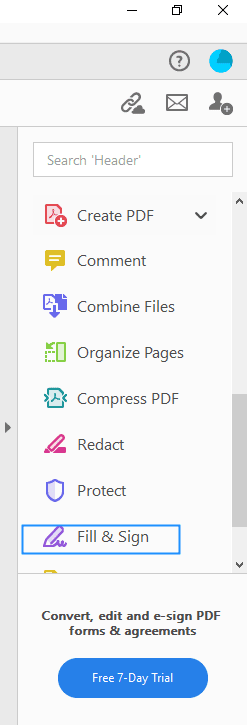
- In the new Tab, choose the Sign option and click the Add signature button.
- After that, a popup will open introduce you to three options.
- Type Option:- Type option allows you to type your signature which you want to save. This option also including features of selecting the different text formats with the use of Change style.
- Draw Option:- By using this, you can draw your signature in the pop-up tab by using the mouse or pen if you are using the touchscreen device.
- Image Option:- After selecting the Image option, you are switch to a new page where you have to select the signature image and click Open.
- Check the box of Save Signature and click on the Apply option.
- There is the Drag option or resize the position option of the signature inside the PDF file format.
After performing the above steps, you can easily insert your signature in the PDF Document. And, finding the solution of How to Add Signature to PDF file.
Conclusion
Here in this tutorial, We acquired the proper knowledge about the PDF file. And why we need to use the PDFs file for securing and saving the content. After that, look at the different benefits of using the PDF document and how a Digital signature is beneficial for the PDF file. Additionally, know about the methods to attach the Digital Signature in PDF Document, and how by implementing these steps solve the query How to Add Signature to PDF file?.